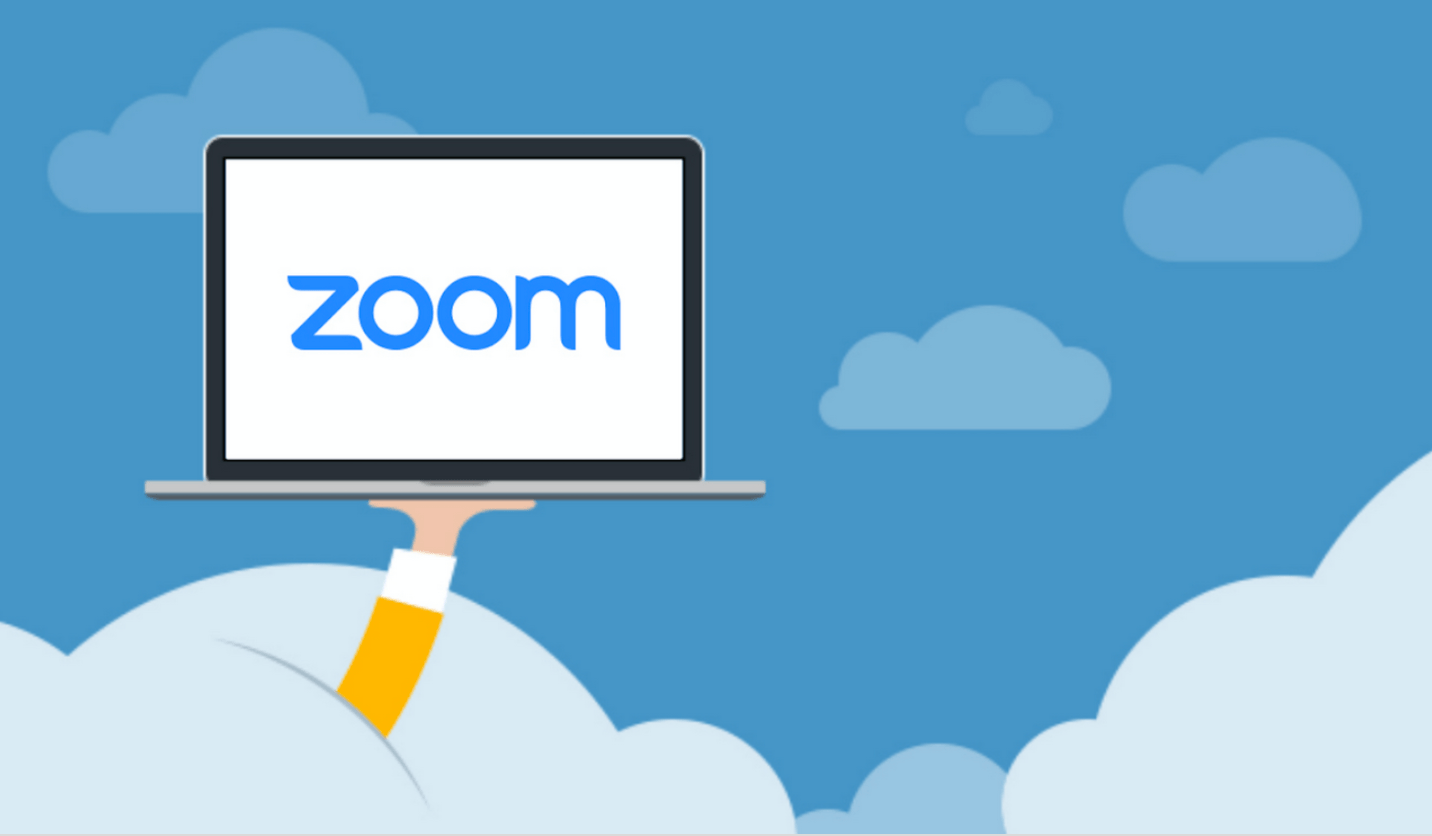A problem in macOS that would have let a hacker to take over a user’s operating system has been fixed by Zoom. Zoom admitted the problem (CVE-2022-28756) in an update to its security notice and they say now that a remedy is available in the Mac app’s version 5.11.5, which you should download right away.

The Zoom installer is the focus of the exploit, and running it calls for specific user permissions. Zoom’s cryptographic signature on the package, hackers could essentially “fool” Zoom into installing a malicious software. From there, attackers can access a user’s system, giving them the ability to change, remove, or add files.
Open Zoom on your Mac and go to zoom.us (the URL may differ depending on the country you’re in) from the menu bar at the top of the screen to begin installing the 5.11.5 update. When an update is available, Zoom will provide a window with the most recent version of the app and information about what has changed after you select Check for updates. Choose Update to launch the download from this point.