Google did announce earlier this year that they were planning to Translate all of their users to use two-factor authentication Forcefully, they also said in October that They were going to auto-enroll 150 million Google accounts in two-factor authentication by the end of the year.
Many users have been auto-enrolled in two-factor authentication. Google’s two-factor authentication, which they also called two-step verification, Requires you to use something in addition to your password to log into your account. This is normally a confirmation code or a call from a smartphone. You can also use a physical security key Like a USB stick, A username and password is not enough now.

Google under support page elaborates that this auto-enrollment process Is a great way to make your account very much more secure. Google also says that the accounts that will be flagged for two-factor authentication will get an email or notification seven days before this requirement is enforced, and organizations with Google Workspace accounts won’t be forced into this scheme (Admins have the control over this) The support page says that Google will let people auto-enrolled in two-factor authentication shut it off, But they said that two-step verification will be required for most Google accounts.
Google nearly has more than 150,000,000 user accounts, but they say they are only auto-enrolling Google accounts that have the proper backup mechanisms in place to make a seamless transition to 2SV. Backup requirements normally include a recovery phone number That can receive an SMS code or a recovery email.
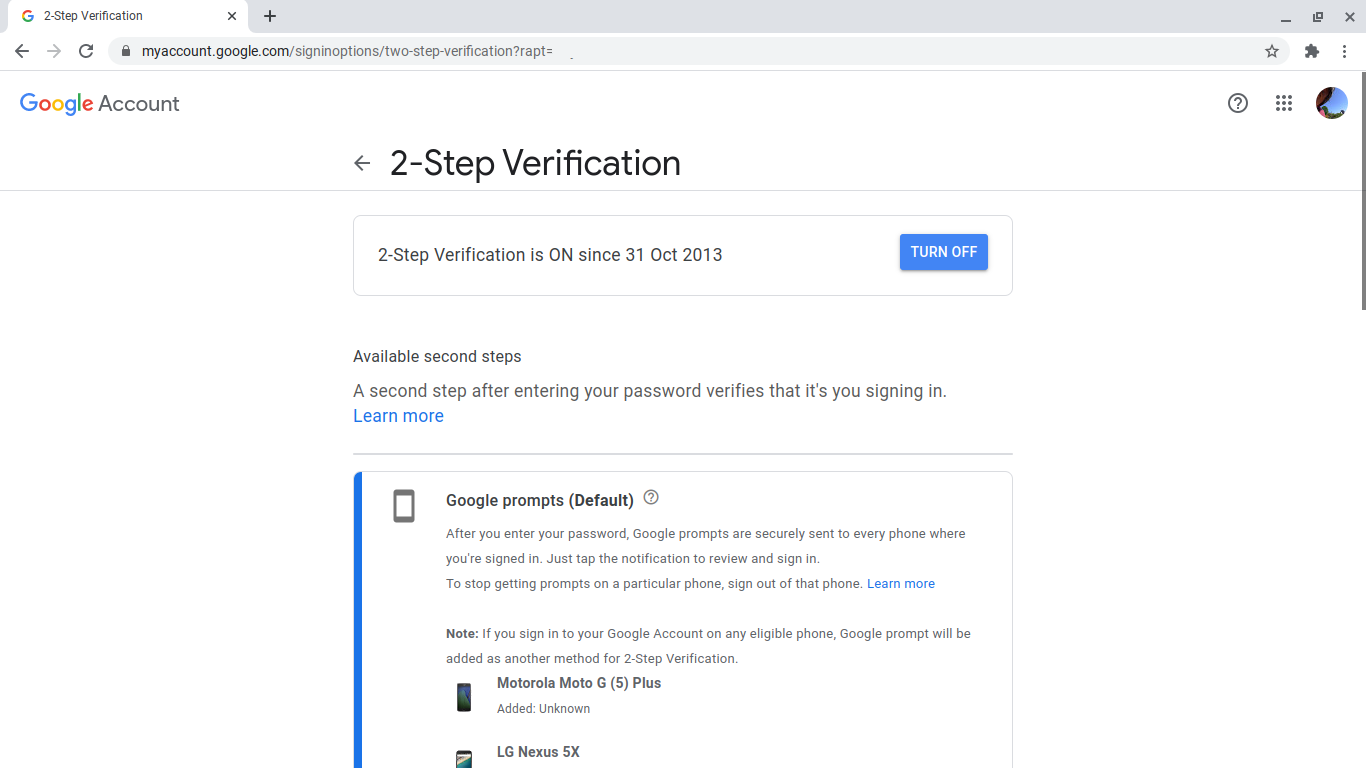
Normally, for most Google accounts, a two-factor authentication method is always available on every Android phone via the Google Prompt feature and the Google Play services which pops up an easy yes or no and which is the normal feature that I use. When you log on to your new device, it saves you the hassle of typing in a code and an SMS message that you have to receive. You just have to tap on a pop-up that comes on your screen. Although on iOS you will Be required to open your Google search app with the Gmail app or the dedicated Google Smart Lock app.



