Google Chrome is the browser that many people go for. It is the most popular browser in the entire world. It is because of the integration and account usage that people have with their Android devices and other Google services. But The thing is that Google Chrome is a browser That is very much system resource hungry. It consumes the entirety of your RAM if you don’t have a lot of it.
This normally happens because Chrome is a browser that focuses on speed optimization and is the best. After all, it is the only thing that the user cares about on a browser. Google is also constantly making an effort to update the browser so that it can make Google search faster. They constantly make an effort to make the browser feel as fast and snappy as possible, and that is why they Always keep the tabs in the background open so that It feels fast and snappy while switching between tabs. It would be really good for people like me who Work between different services and constantly switch tabs. It’s not very necessary for people who do not have to use a lot of tabs all the time, And it would be really good for Google to include a Switch that allows it to take up less RAM and not load the tabs in the background. (It would be really good, but Google does not do that)
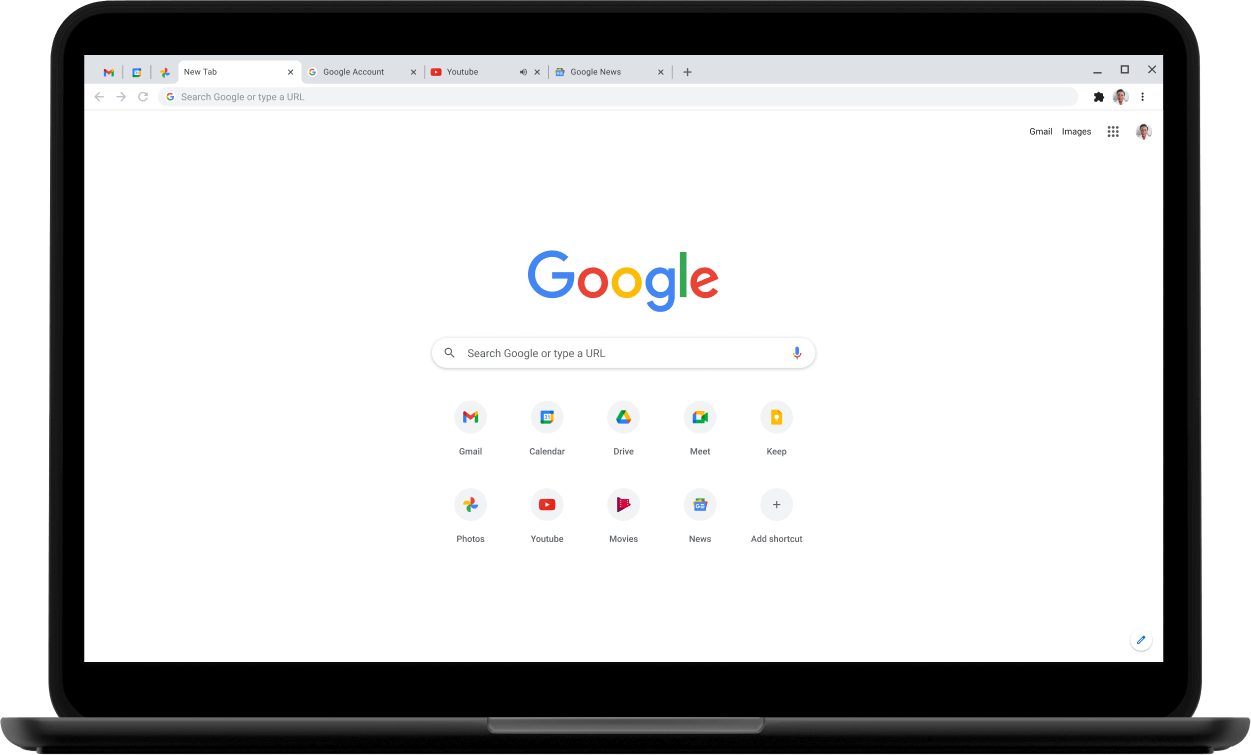
Instead, a free extension for Chrome called Auto Tab discard is a really good extension for Google Chrome which does decrease Google Chrome’s RAM demands significantly. What it does is it puts unused tabs into a suspended state, which does potentially slow down your workflow while switching between tabs, but it does decrease the RAM consumption by a huge amount. (Keep in mind that these browsers take Up a lot of RAM on lower-end PC’s and make them very slow, so this extension could be a very big deal for Some people running low-end devices)
Although if you do have a really good Internet connection, This extension won’t put a halt to your workflow, as with higher Internet speed, it will be easier for web pages to load faster. This feature is a little similar to the edge is cool Feature called “Memory saving tactic”, This does result in 27% less RAM usage, And that is why I use Edge (Not a lot of people do, but it is a great Browser) I’m not telling you to just use it like Microsoft says you should, Just go try it once and just use it if you like it.



