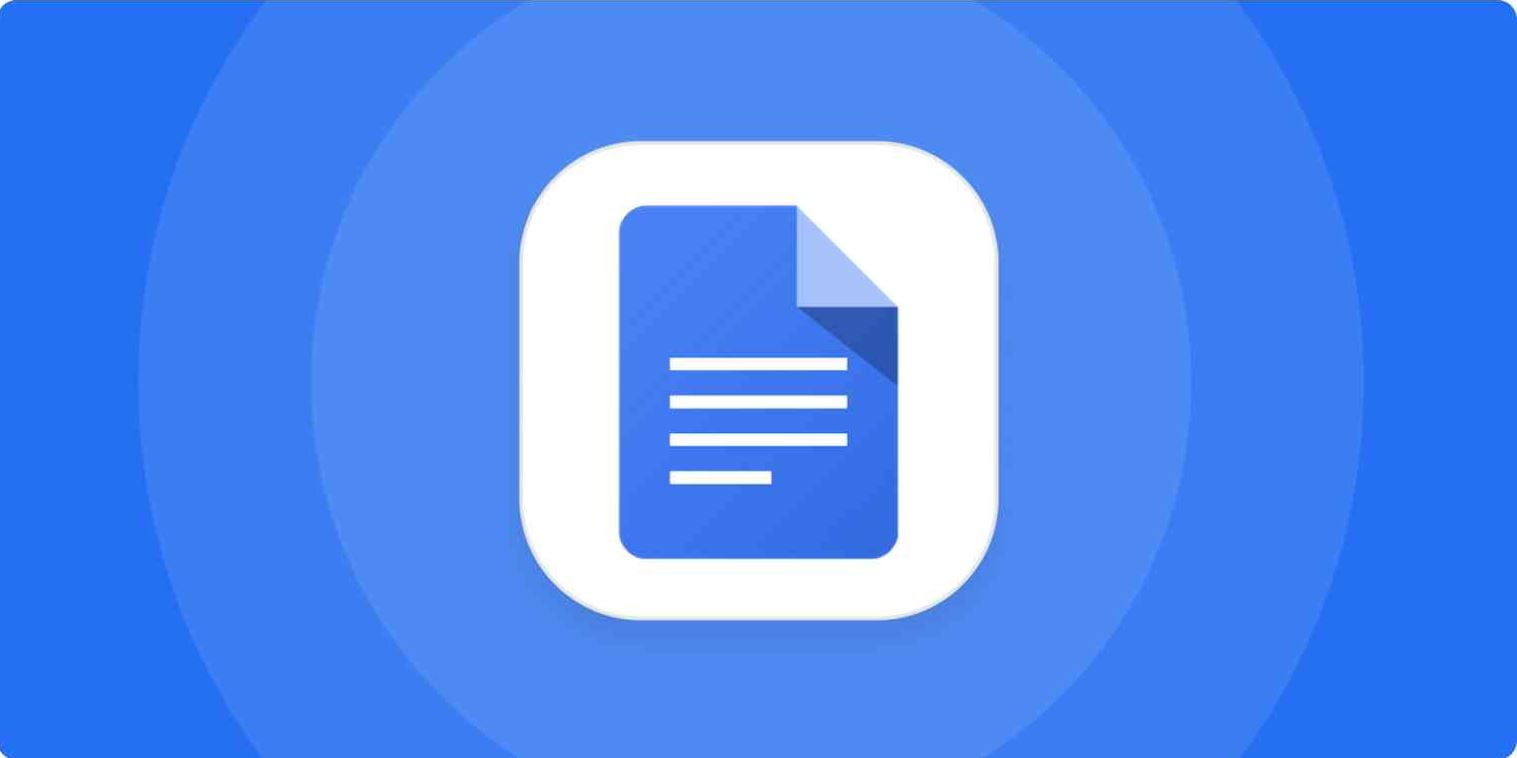Well, Google Docs is a great tool to use from Google’s end. they also bundled up with their Google Workspace solutions just like the Microsoft Office and 365 Services right now.
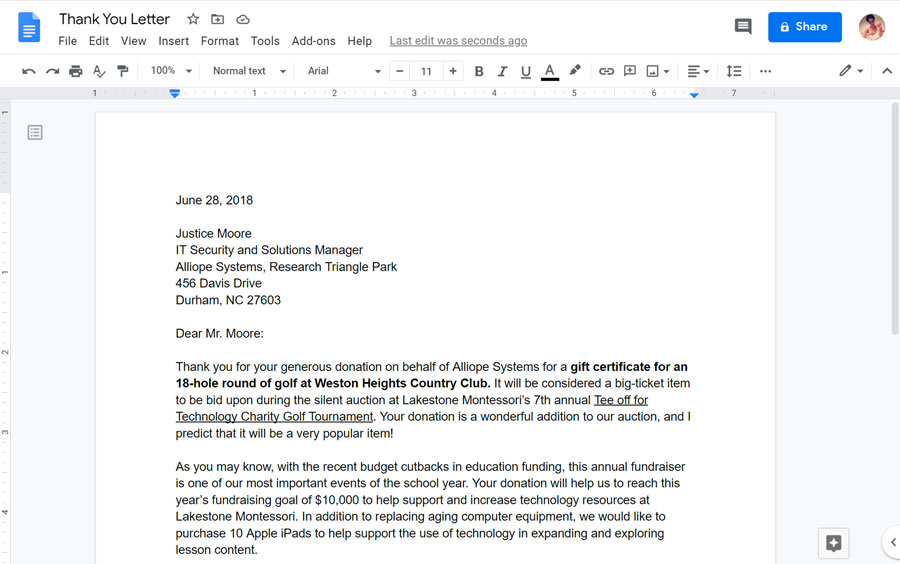
Google Docs is a great way to quickly make changes to existing documents on the go, It is also a great way to use text editors and a great implementation from Google’s end. To use Google Docs, You just need a keyboard and a browser. But for some reason, Google has always knowingly or unknowingly capped the capabilities of Google Docs. There is an absence of some core features that you can get on Microsoft Office and Microsoft Word. and that is what we like to use that.
But now Google has brought out a new feature which will be added to the feature list of the core Google Docs features. They have added watermark support for their documents. But in the form of images and text. Also, if you upload a Word document with one, it will be preserved.
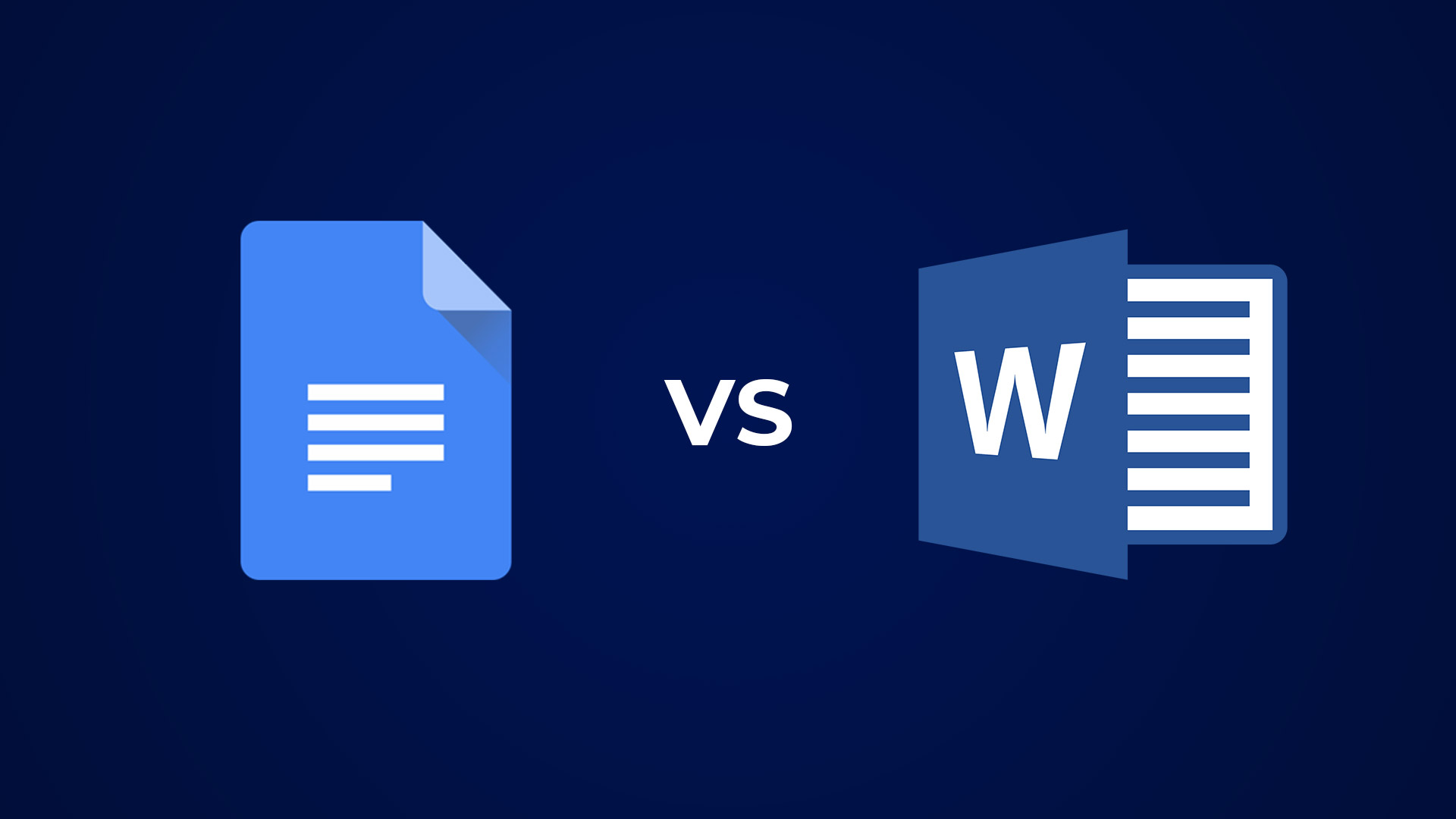
Watermarks will be repeated across all pages and will allow you to indicate a document status to the reader. If it is a non-final draft that you need to show someone to make changes or add something of confidential nature, you’ll want to add a watermark to clarify that. And this new feature from Google to the end is the best way to do that. This feature has started to roll out from today and will take up to probably 15 days to show up.