Today, RealityScan for iOS was launched by Epic Games. Anyone can scan real-world things with their phone to create high-fidelity 3D models with the free app, which was previously only accessible through a closed beta. The app is the result of Capturing Reality, a provider of photogrammetry software, being acquired by Epic. Similar to the company’s desktop programme, RealityScan joins 2D photos to create seamless 3D objects for virtual worlds like games. The purpose is to make it possible for game designers and other creatives to scan actual objects at any time and location for their creations. (You can see that tools like this will become crucial if the metaverse ever takes off.) Logging into your Epic Games account and capturing at least 20 images of an object from all angles are the first steps in the scanning process. Real-time quality maps illustrate how effectively you’ve covered the area as you move your phone: green indicates areas that have been adequately covered, yellow areas that might use more attention, and red areas that require the most additional shots. It depicts the locations from which you took each photograph as little Polaroids floating about your object.
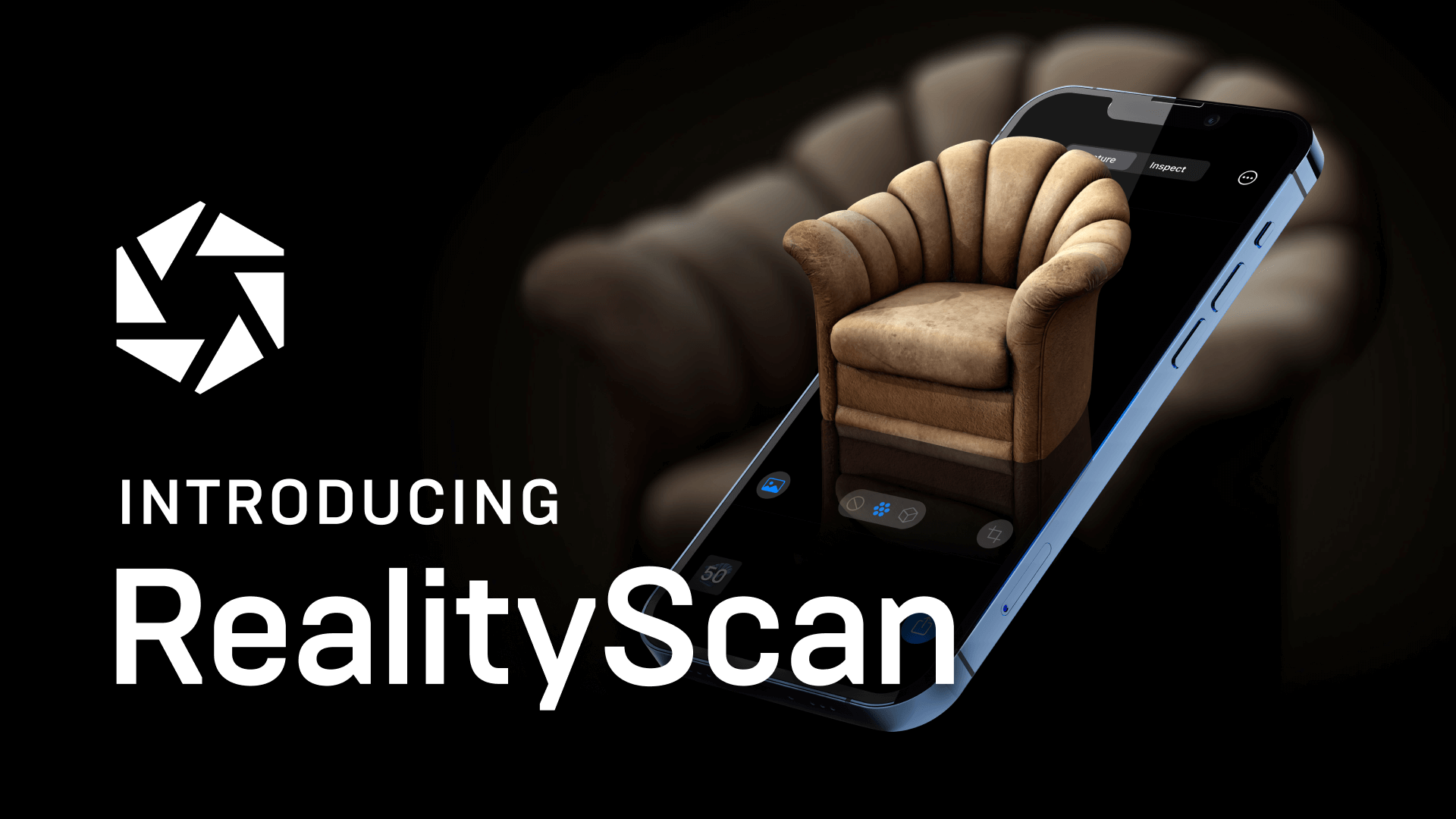
As you take photos, the app uploads them to the cloud and automatically aligns them. You can switch between the quality map and a working, full-color render while viewing the model through the camera view. When you want to trim it, 3D handles appear for you to drag, ensuring that it only captures the item and not the background or the floor beneath it. Simple objects photographed in uniform, indirect illumination perform best in the process (wet or reflective surfaces won’t photograph properly). As my attempt to capture a small Mr. T action figure produced something that appears more like a pointillistic painting than a usable model, it also appears to work best with larger objects. When you’re satisfied with the capture, you can export it to Sketchfab, a 3D asset platform that Epic purchased last year, and use it for projects including 3D, virtual reality, and augmented reality. Alternatively, you could try to sell your 3D model if you’ve managed to capture anything special. The most obvious target market here is game developers who require a specific item for a virtual setting.
Currently, the App Store offers RealityScan as a free download for iOS and iPadOS. Epic previously stated that an Android version would be released later this year, but the company is currently running behind schedule.



