Samsung started testing a new privacy feature on Galaxy S21 phones in Korea back in July. When sending their smartphone in for repair, customers might utilise the function known as Maintenance Mode to encrypt their personal data, including images, messages, and contacts. Samsung now claims that the feature is prepared for prime time.
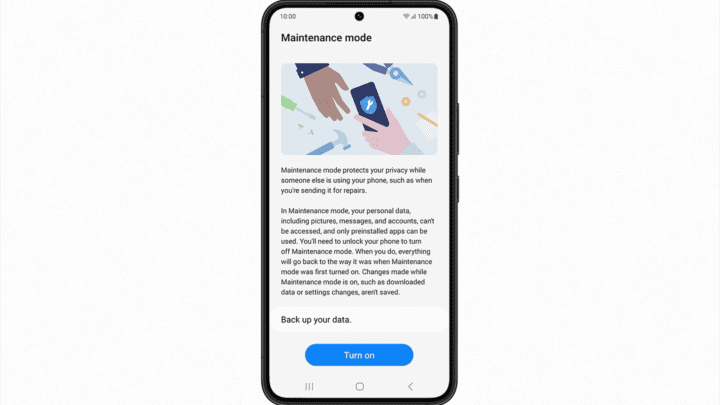
The business has started distributing Maintenance Mode to Galaxy devices running One UI 5 today. In 2023, broader accessibility will come. In other words, customers of the Galaxy S22 will get first access to the feature. When Maintenance Mode is available on your phone, you may turn it on from the “Battery and device maintenance” menu under Settings. For a technician to utilise while servicing your device, it will set up a unique account on your phone. In addition to shielding your private information, Maintenance Mode hides your installed app list from a technician. Any necessary diagnostic software can be downloaded from the Galaxy Store, but after they’re done, your phone will instantly delete all newly installed apps and data. You can turn off Maintenance Mode once you have your phone back by proving your identification.



