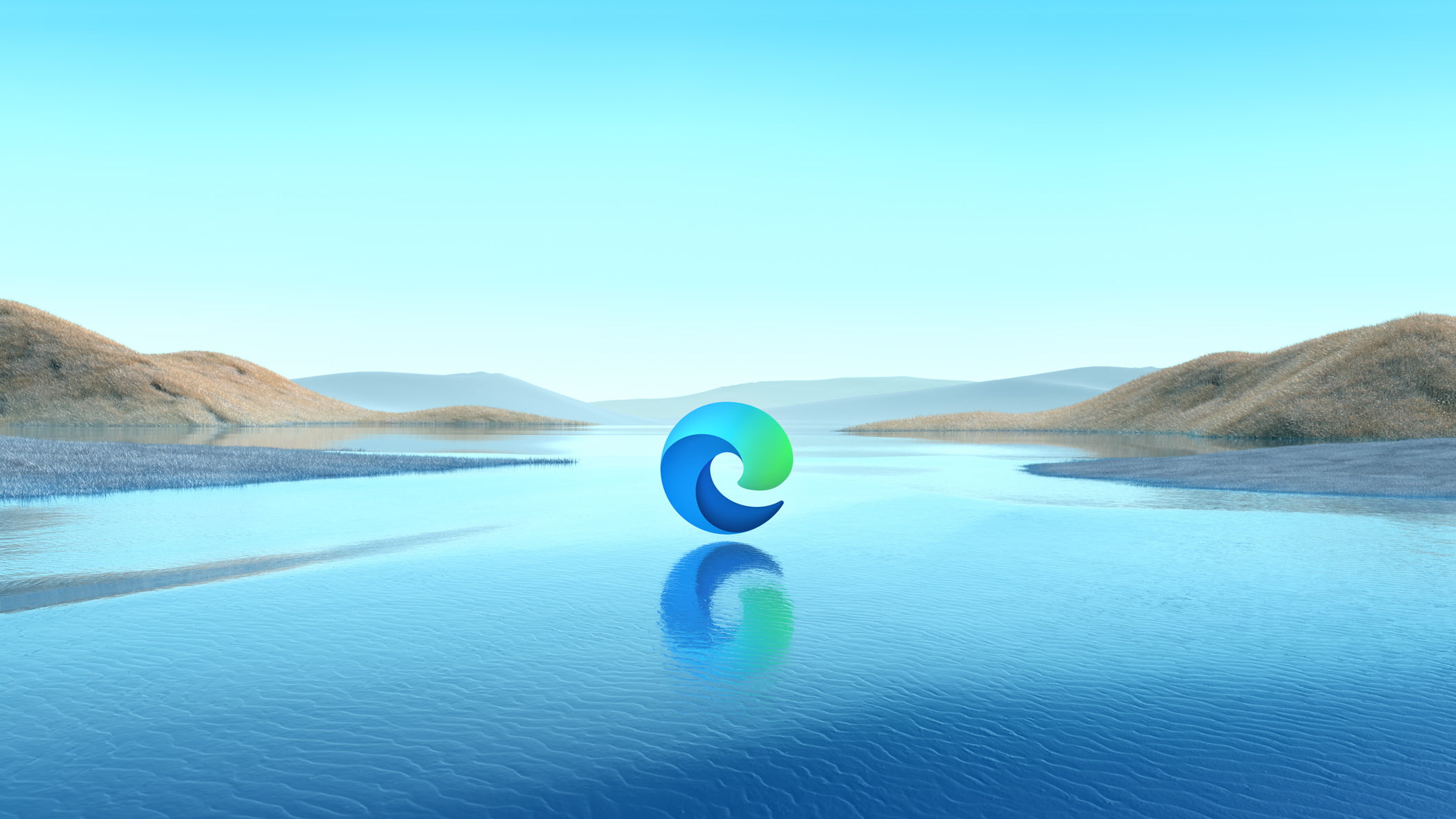Well, this feature is not the official name, but it is in testing and will be renamed eventually. It is still the name of the feature flag, and it is also an internal code name that engineers at Microsoft use.
/cdn.vox-cdn.com/uploads/chorus_asset/file/19341372/microsoftedgenewlogo.jpg)
So Microsoft Security team discovered that the VA JavaScript engine is the reason because of many vulnerabilities in edge. It does help speed up JavaScript code on web pages, but it does open up many vulnerabilities in the browser.
So this exists to speed up your browsing, but Microsoft also said that if you disable it, it does not have any negative effects on performance. And also this feature Enables control-flow enforcement technology and an Intel hardware-based exploit prevention tool that locks down the browser.
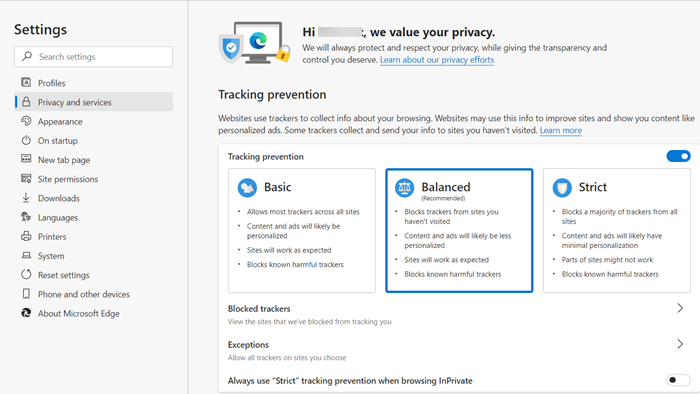
So how do you enable it? Turning on Super Super Secure mode in Edge is very simple. Well, you have to do is first open up Microsoft Edge and then click on the three-dot menus on the top right. You can then click on settings, Then you navigate down to the privacy search and services option. Then you can click on “enhance on security on the web”, You will then get to choose between balanced and strict modes. The balanced mode will only affect websites you don’t visit often, In the strict mode Will apply the tech into all of the websites, which means that there is more potential for some slowdowns in wackiness when loading them again. (Even if you loaded them just two seconds ago)
You can also click on exceptions if you don’t want This feature to hamper websites that you normally use.