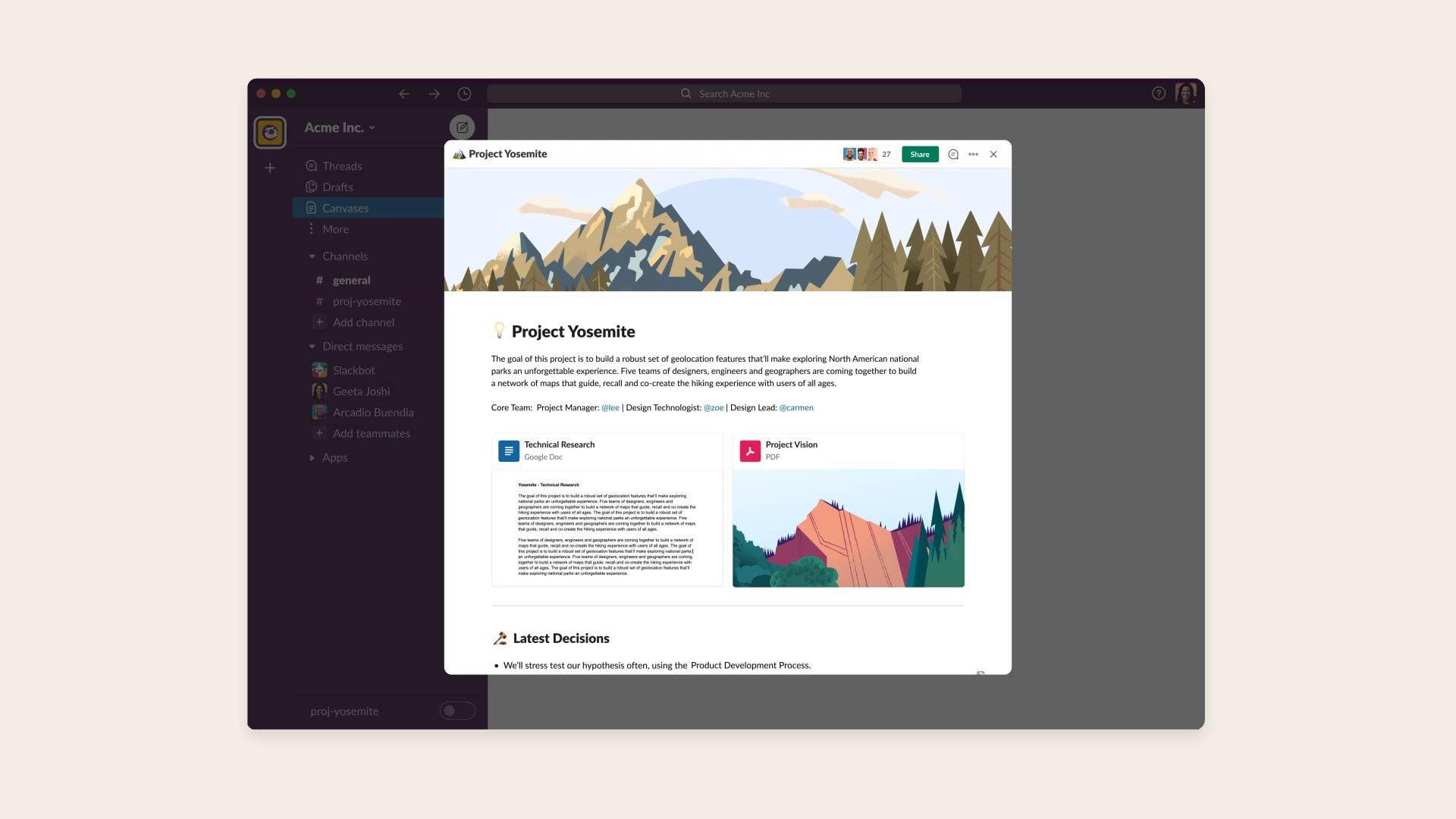The “canvas” tool, which Slack has now unveiled, is a “surface” where teams can “curate, organise, and exchange mission-critical resources.” When it debuts the next year, Canvas may displace other tools or applications that teams already use to gather and exchange data and concepts, such as Google Docs, business wikis, or Notion.
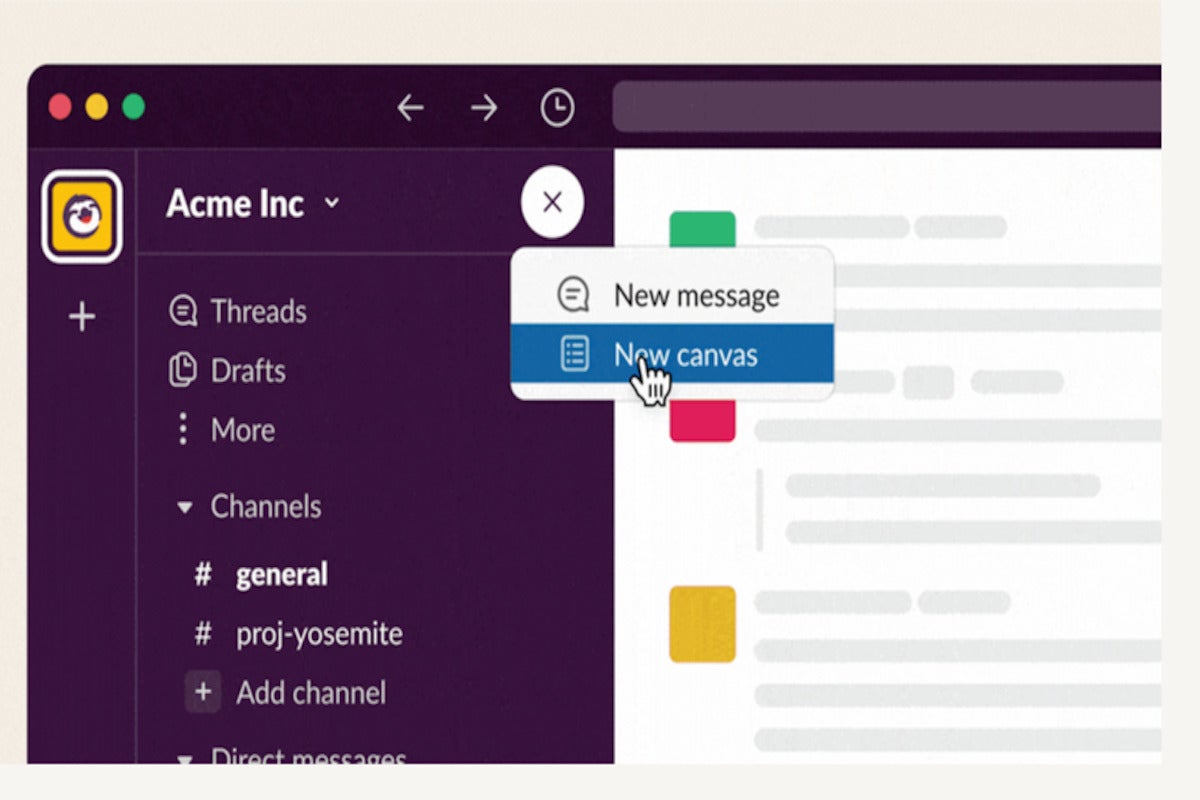
Users can start a new canvas by selecting the option from the drop-down menu next to the name of their Slack team. In order to save valuable team members time, they can embed files, links, channel lists, videos, workflows, tasks to be completed, and other resources in it. This prevents them from wasting time looking for information. Teams may use canvas to plan marketing campaigns, share executive briefings with everyone, and onboard new employees, according to the business. Users can construct canvases without writing any code, and they can update pre-existing templates rather than continuously developing new ones. Here is an illustration of how a canvas may appear:
The new and improved huddles with the features Slack promised back in June have also begun to go out. Teams on Slack have access to audio chat through Huddles, but with this update, users may also enable video chat. When choosing a video huddle, a new window will open, and users will be able to blur their backgrounds like they can with normal video calls.