VisionOS 2

Apple introduced VisionOS 2, the first major upgrade to its recently released VisionOS. Key features include:
- Photos Upgrade: Transform any 2D photo into a Spatial Photo, adding depth.
- Spatial Personas: Allows shared photo viewing experiences.
- New Hand Motion Gestures: Simplified access to settings.
- Enhanced MacOS Mirroring: Higher resolution and ultrawide monitor view.
- Travel Mode: Support for train travel, enhancing work on the go.
- Guest User Option: Save eye and hand data for 30 days.
- Personalized Home View: Customizable app placement.
- Video in Environments: Watch videos in environments on Safari, YouTube, and Netflix.
- Apple TV Multiview: Ideal for watching sports games.
- AirPlay: Cast content from iPhone, iPad, or Mac.
- Expanded Availability: Vision Pro will be available in more countries starting June 28.
iOS 18

iOS 18 brings significant customization and privacy features to iPhone and iPad:
- Home Screen Customization: Place apps anywhere and change app icon colors, including dark mode.
- Control Center Upgrades: Customizable toggles and layout.
- Privacy Enhancements: Lock and hide apps with FaceID or passcode.
- Messages Upgrades: Enhanced Tapbacks, text effects, formatting options, scheduled messages, and RCS support.
- Messages via Satellite: Send messages without Wi-Fi or cellular service.
- Mail App: Automatic email categorization.
- Wallet App: Tap phones to exchange Apple Cash.
- Journal App: More statistics and insights.
- Game Mode: Optimize gaming experience.
- Photos App Redesign: Cleaner design, carousel highlights, pin collections, and improved search.
- Safari Upgrades: Enhanced web browsing experience.
- Calendar App: Integration with Reminders app.
AirPods

AirPods Pro receive notable updates:
- Voice Isolation: Enhanced call quality in noisy environments.
- Siri Interactions: Nod or shake head for “yes” or “no” responses.
- Personalized Spatial Audio API: Available for game developers.
tvOS 18
:max_bytes(200000):strip_icc()/AnneParkShedloskytvOS-2d4178dd6b7d46a08c34ab8b750fe23e.jpg)
tvOS 18 enhances the Apple TV experience:
- InSight Feature: Actor names and music titles from Apple TV+ content.
- Enhanced Dialogue: Improved vocal clarity on Apple TV 4K.
- Optimized Subtitles: Automatic appearance when necessary.
- Support for 21:9 Format: Ideal for projectors.
- FaceTime Live Captions: Available in English in the US and Canada.
- Apple Fitness+ Redesign: New For You, Explore, and Library spaces.
WatchOS 11

WatchOS 11 introduces new health and fitness features:
- Training Load: Insights into workout intensity.
- Vitals App: Quick look at important health metrics.
- Pregnancy Support: Enhanced Cycle Tracking app and mental health assessments.
- Activity Rings Customization: Pause rings without affecting streaks.
- Apple Fitness+: Personalized tabs and enhanced awards.
- Smart Stack Improvements: Automatically suggest widgets.
- Watch Face Suggestions: Best photo options for watch faces.
- Check In and Translate: New safety and translation features.
- Double Tap Gesture: Scroll through apps.
iPadOS 18

iPadOS 18 introduces new productivity tools:
- Redesigned Tab Bar: Customizable floating bar above app content.
- Shareplay: Remotely control iPad or iPhone and share drawings.
- Calculator App: Includes Math Notes for handwritten equations.
- Smart Script: Refines handwriting in Notes app.
- Text Enhancements: Five new highlight colors and section toggles.
- Control Center Customizations: Same as iOS 18.
- Photos App Upgrades: Enhanced design and functionality.
- Emoji Tapbacks: Same as iOS 18.
macOS 15/Sequoia

macOS Sequoia brings new features and integrations:
- iPhone Mirroring: Experience iPhone tasks on Mac.
- Window Tiling: Stay organized with suggested tile positions.
- Video Meeting Upgrades: Preview experience and new backgrounds.
- Passwords App: Manage credentials across Apple devices.
- AI Summarization Tool: Efficiently process web content in Safari.
- Viewer Experience: Enhanced video browsing akin to Reader mode for text.
Apple Intelligence

Apple’s new “personal intelligence” system introduces generative AI across its devices:
- Notification Prioritization: Ensures crucial notifications.
- AI Writing Tools: Rewriting, proofreading, summarizing text across apps.
- Personalized Images: Create sketches, illustrations, and animations.
- Task Automation: Perform tasks based on personal context.
- Privacy and Security: Emphasized with on-device processing and Private Cloud Compute.
- Siri Enhancements: Improved understanding, conversational context, and on-screen awareness.
- Mail Upgrades: Rewrite, Proofread, Summarize, Smart Reply, and email prioritization.
- New Focus Option: Reduce interruptions based on activity and context.
- Genmoji and Image Playground: AI-generated emojis and images.
- Photos App Enhancements: Object removal, video search, and on-demand Memories.
- Notes App: Audio transcription and summarization.
Partnership with OpenAI
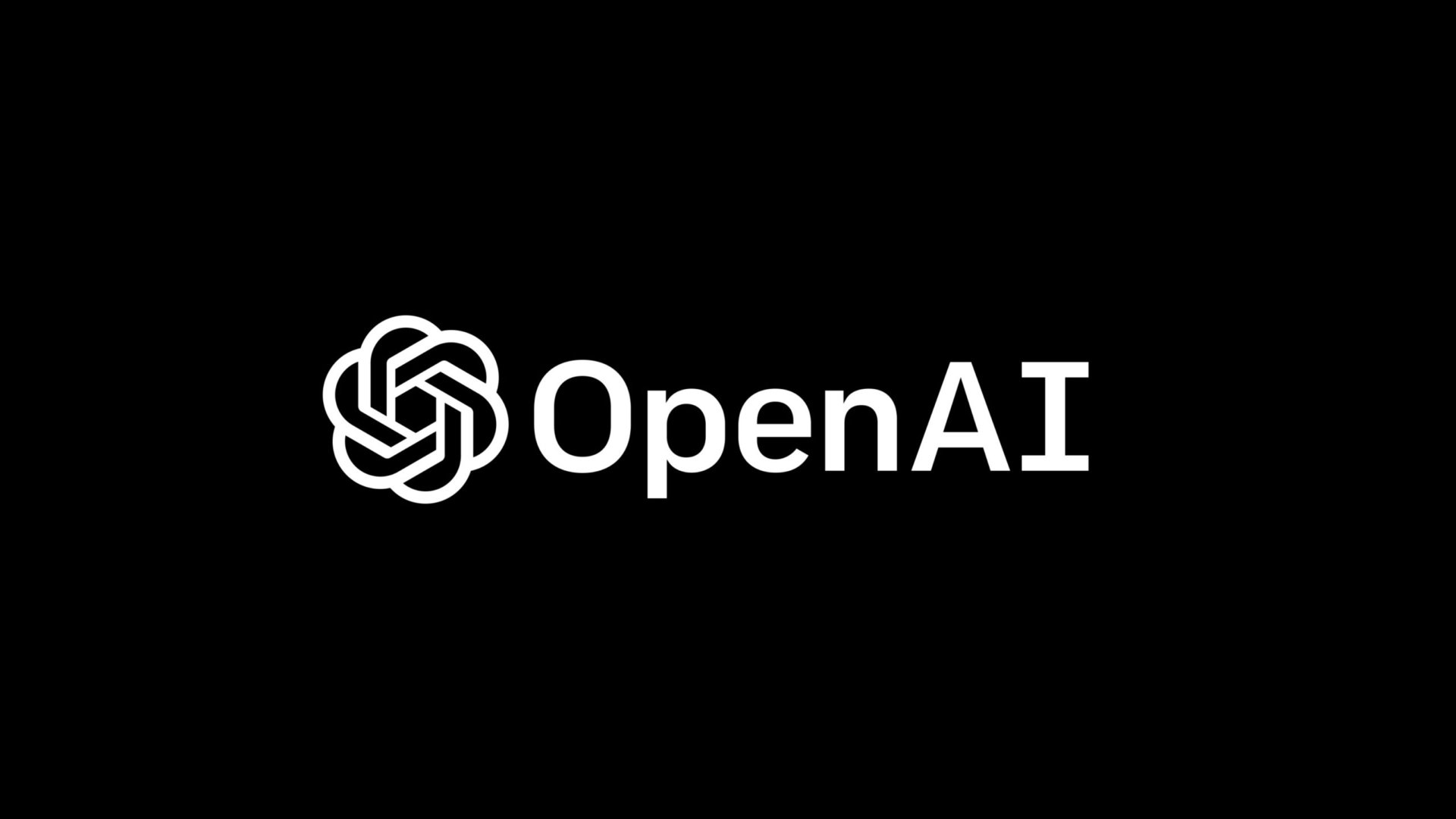
Apple integrates ChatGPT with Siri, enhancing user assistance:
- ChatGPT Integration: Siri can send requests to ChatGPT for better assistance.
- Free Access: Users can access ChatGPT without logging data.
- Advanced Features: Available for ChatGPT Plus subscribers.
- Availability: Coming to iOS 18, iPadOS 18, and macOS Sequoia later this year.



