Your Window to the Web.
Introducing Homestack by XetaLab, A Firefox Addon that enables a meticulously crafted start/homepage for you. Crafting an experience only those with good taste enjoy.
HomeStack is an evolving project from XetaLab, designed to make your browsing experience smoother and more intuitive. To learn more about updates, features, and upcoming enhancements, visit our Feature Blog (linked at the bottom left of the HomeStack page).
Search as you please: Use the built in modern-search bar that gives you open access to the best free search engines & AI Models. Including Perplexity, ChatGPT, Google, Bing & more.
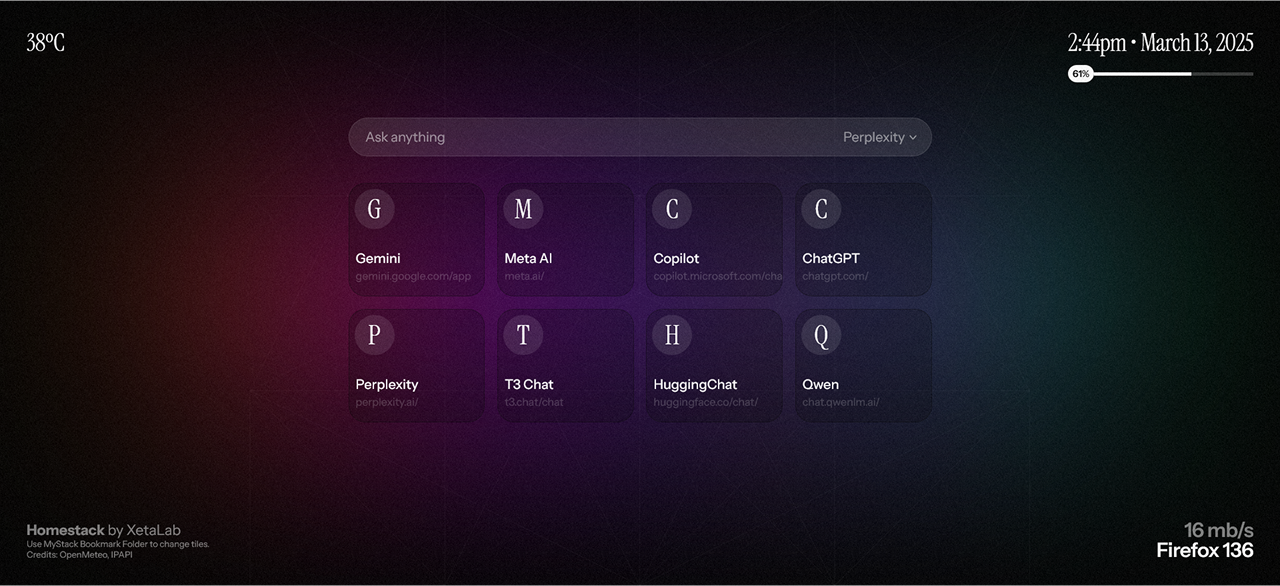
Getting Started
Setting up HomeStack is incredibly simple and takes just a few moments. Follow these steps to personalize your start page:
1. Create a Bookmarks Folder – Open your Firefox Bookmarks Manager (Ctrl + Shift + O on Windows/Linux, Cmd + Shift + O on macOS) then Create a new folder titled ‘MyStack’ (case-sensitive). This folder will hold your most frequently accessed websites.
2. Add Your Favorite Pages- Bookmark any pages you want to display in HomeStack. Ensure they are saved inside the MyStack folder. Only the first 8 bookmarks in this folder will appear on your homepage.
3. Refresh Your Homepage – Once bookmarks are added, simply refresh the HomeStack page, and your saved sites will be instantly accessible.
HomeStack comes with a versatile search bar that allows you to choose between various search engines and AI models on the fly. Simply select your preferred search engine, type your query, and go!
Frequently Asked Questions (FAQ)
1. What happens if I have more than 8 bookmarks in MyStack?
HomeStack will only display the first 8 bookmarks in the folder. If you want to change which bookmarks appear, reorder them in Firefox’s Bookmarks Manager.
2. Can I use a different folder name?
No, HomeStack is designed to read from a folder specifically named MyStack. If you name it something else, the extension won’t recognize it.
3. Does HomeStack sync across devices?
Yes! Since HomeStack reads from your Firefox bookmarks, it will automatically sync across devices as long as you’re signed into your Firefox account and have bookmark sync enabled.
4. How do I remove a bookmark from HomeStack?
Simply remove or move the bookmark out of the MyStack folder. Then refresh the page to update the homepage.

